
Simplify Lead Collection with “Simple Form” – Your Free WordPress Form Builder
- December 16, 2023- 4 min
- 0 Comments
In the dynamic world of website management, user engagement is crucial, and one of the key elements to achieve this is through effective form creation and lead collection. If you’re in search of a hassle-free solution to create and manage contact/lead forms on your WordPress website, “Simple Form” is the answer you’ve been looking for.
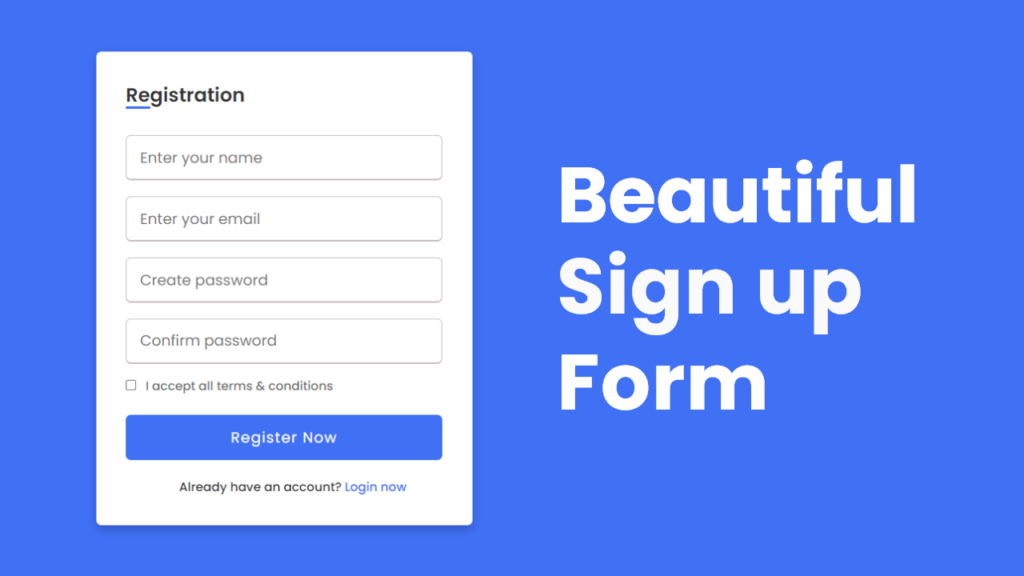
Table of Contents
Why Choose “Simple Form“?
“Simple Form” is designed with simplicity and effectiveness in mind. It enables you to create and manage contact forms without any programming knowledge, making it an ideal solution for both beginners and experienced users.
Key Features of “Simple Form”
1. Drag and Drop Form Builder
Creating forms has never been this intuitive. With the drag-and-drop form builder, you can effortlessly design and customize forms according to your preferences. No coding hassles – just a seamless form-building experience.
2. Seamless Lead Collection
Gathering leads is made easy with “Simple Form.” Place forms anywhere on your website using a simple shortcode. No need to struggle with complicated integrations – just copy and paste for instant lead collection.

3. Redirection to WhatsApp
Enhance user engagement by allowing users to initiate a WhatsApp chat directly from your forms. Whether it’s for inquiries, support, or quick questions, this feature takes communication to a new level.
Additional Benefits:
– Responsive Design: Your forms will look and function flawlessly on all devices, providing a smooth experience for users on desktops, tablets, and smartphones.
– Lead Management: Easily access and manage leads collected through an intuitive dashboard, eliminating the need for sifting through emails or manual data entry.
– Shortcode Magic: Effortlessly place forms anywhere on your website using simple shortcodes, providing flexibility and convenience.
– Floating Widgets: Elevate user experience with sleek and customizable floating widgets. Place them strategically on your website to capture leads and facilitate engagement without disrupting the overall flow.
HOW TO USE
After activating the plugin navigate to your Admin Dashboard > Simple Form > Form and from there build your required form using drag and drop. Next save it with any form name.
You will then automatically be redirected to the “Data” page, from there you can edit your form or create a form on any of your pages or posts using the shortcode.
Redirection to WhatsApp: Connect Like Never Before
In today’s world, seamless communication is key. The Redirection to WhatsApp feature allows users to initiate a WhatsApp chat directly from your forms. Whether for inquiries, support, or quick questions, this feature takes user engagement to a whole new level, making it easy for your audience to reach out and connect effortlessly.
Floating Widgets: Elevate User Experience
Understanding the importance of user experience, “Simple Form” introduces Floating Widgets. These sleek and customizable widgets can be strategically placed on your website, ensuring easy access to forms for visitors at all times. Float your forms to capture leads, gather feedback, or facilitate engagement without disrupting your website’s flow.
Say Goodbye to Form-Building Frustrations
With “Simple Form,” say goodbye to form-building frustrations and hello to a powerful and intuitive form-building solution. Create, collect, and conquer with the ultimate form-building plugin. Download now and experience why “Simple Form” is the preferred choice for savvy website owners.
Conclusion: Simplify, Collect, and Thrive by WPXperties
Create a seamless form-building and lead collection process with “Simple Form.” Whether you’re a novice or an experienced user, this free WordPress plugin offers a user-friendly experience with powerful features. Simplify, collect, and thrive with “Simple Form” – your go-to solution for hassle-free form management.
- PREVIOUS Strengthen Website Security: Fortify Your Digital Haven with… December 4, 2023 - 4 min
- NEXT 7 Reasons to Use Notifier Plugin for WordPress.… December 17, 2023 - 9 min
0 comments