Pro Version Installation Guide for WP Notifier to Slack Plugin
Thank you for choosing the Pro version of the Simple Form plugin from WPXperties! Your decision to upgrade unlocks a suite of advanced features that will take your WordPress site’s management to the next level. Follow these steps to seamlessly install and configure the Pro version after making your purchase on WPXperties.com.
1. Purchase Confirmation Email: #
After successfully completing your purchase, you will receive a confirmation email at the email provided during the transaction. This email contains crucial information, including:
- Purchase Details: A summary of your purchase, including the product name and price.
- Invoice: An attached invoice for your records.
- License Information: Your unique license key for activating the Pro version.
- Download Link: A link to download the Pro version of the WP Notifier to Slack plugin.
2. Login to Your Premium Account: #
Visit freemius.com and log in to your account using the credentials you provided during the purchase. If you haven’t created an account yet, use the option to sign up using the same email address you used for the purchase.
3. Access Your Account Dashboard: #
Once logged in, navigate to your account dashboard. Here, you’ll find a record of your purchase, download links, and license key details.
4. Download the Pro Version: #
Locate the download link for the Pro version of the Simple Form plugin in your account dashboard. Click on the link to download the Pro version file (typically a zip file).
5. Install the Pro Version: #
Follow the standard WordPress plugin installation process:
- Log in to your WordPress dashboard.
- Go to “Plugins” > “Add New.”
- Click on the “Upload Plugin” button.
- Choose the downloaded Pro version zip file and click “Install Now.”
- Activate the plugin after installation.
6. Activate the Pro Version with License Key: #
After activation, go to the plugin settings:
- In the WordPress dashboard, go to “Settings” > “Simple Form.”
- Navigate to the “License” which you will find in the plugin page where you active the plugin. Simply click license. A popup will appear.
- Enter the license key provided in your purchase confirmation email.
- Click “Activate License.”
7. Enjoy Pro Features: #
Congratulations! You’ve successfully installed and activated the Pro version of Simple Form. With the Pro version, you gain access to advanced features, such as unlimited form creating, leads collection, mail integration, meta data collection and more.
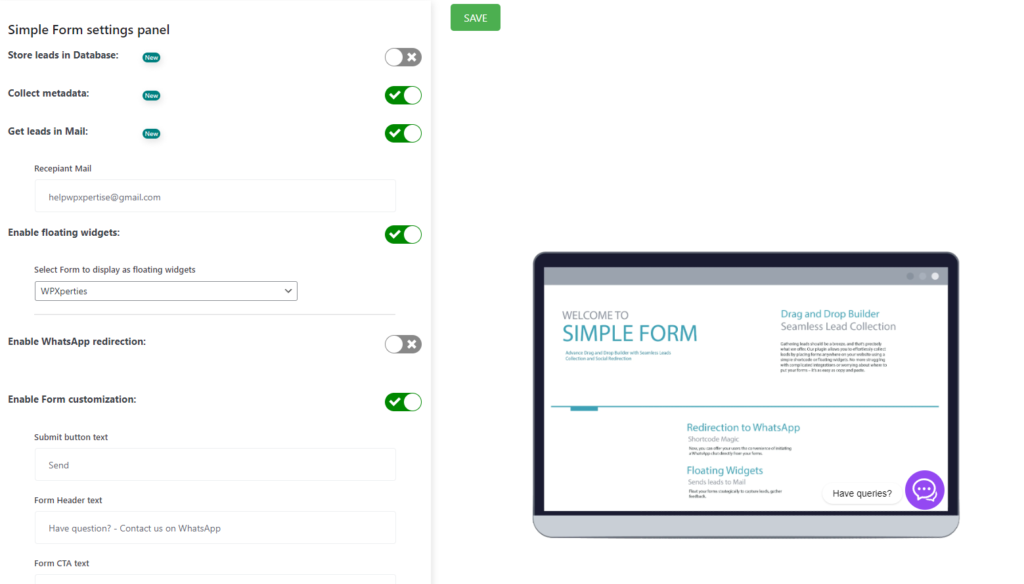




0 comments