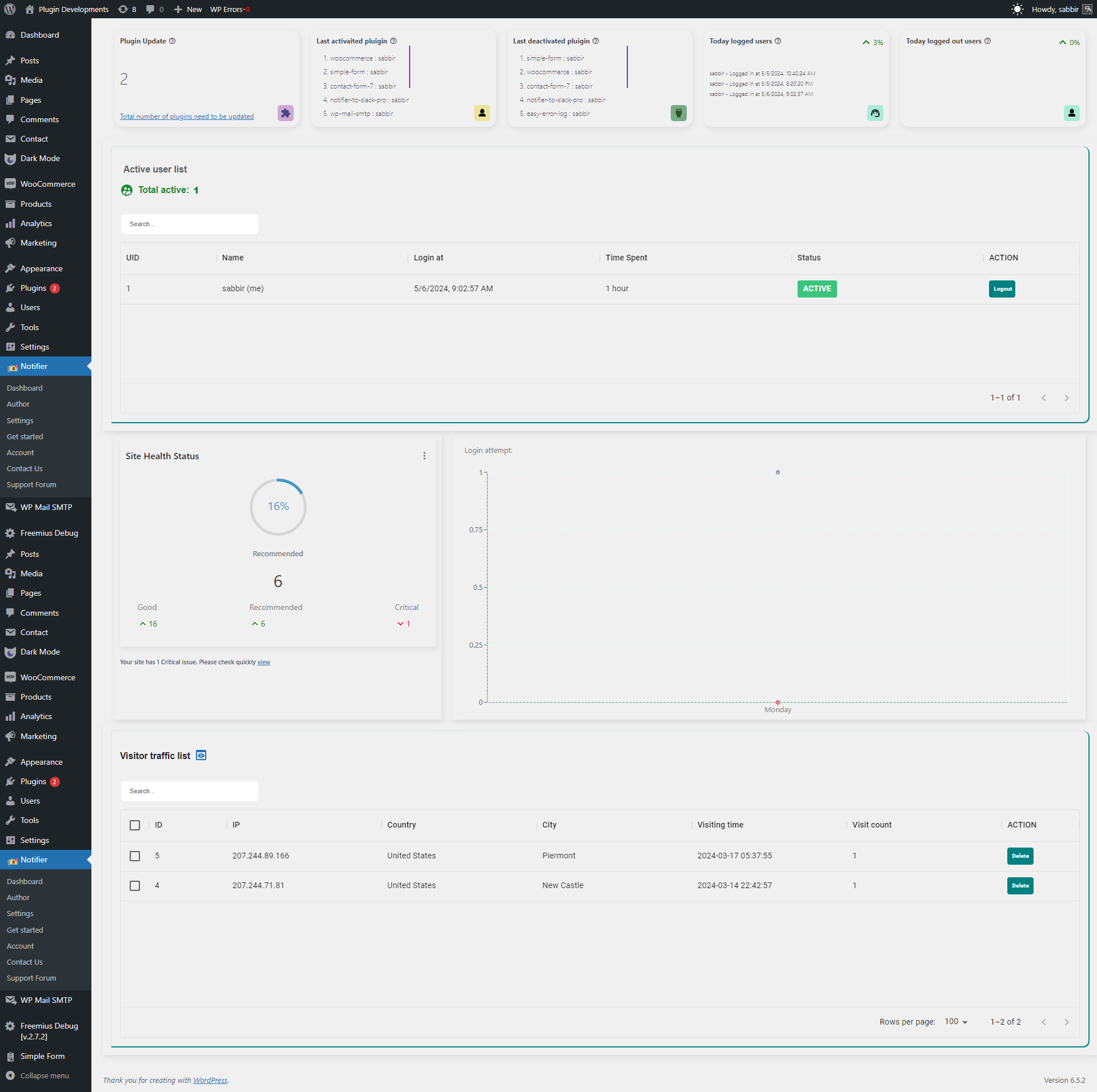
How to Purchase, Install, and Activate “WP Notifier To Slack Pro” Pro Version
- September 10, 2024- 4 min
- 0 Comments
Introduction
Ensuring your website’s security is crucial, and the “WP Notifier To Slack Pro – Increase Site Security Monitoring and Reporting” pro plugin offers comprehensive monitoring and reporting features to keep your site safe. In this guide, we’ll walk you through purchasing, installing, and activating the “WP Activity Log & Notifier Pro” version of this essential WordPress plugin.
WP Notifier To Slack Pro is the ultimate activity log solution designed to enhance WordPress security and monitor user actions seamlessly. With real-time notifications sent directly to Slack and via email, this plugin is perfect for WordPress admins managing multiple users, plugin and theme authors tracking support forums, website visitors and WooCommerce stores seeking real-time order/purchase/download updates.
Whether you are looking to safeguard your website or keep track of user interactions, Notifier To Slack is your all-in-one activity guard solution. Experience top-tier site security today!
Why Choose Notifier To Slack?
Notifier To Slack offers a seamless and proactive approach to managing your WordPress site’s security and monitoring user activities. With real-time alerts, advanced security features, and WooCommerce-specific integration, this plugin is perfect for:
– Enhance website security and stay vigilant against malicious hackers. If hacked, quickly take action to block further access and secure your website against hackers.
– WordPress admins managing multiple users and tracking every action they perform
– WooCommerce store owners needing real-time sales insights
– Developers and agencies tracking plugin/theme changes
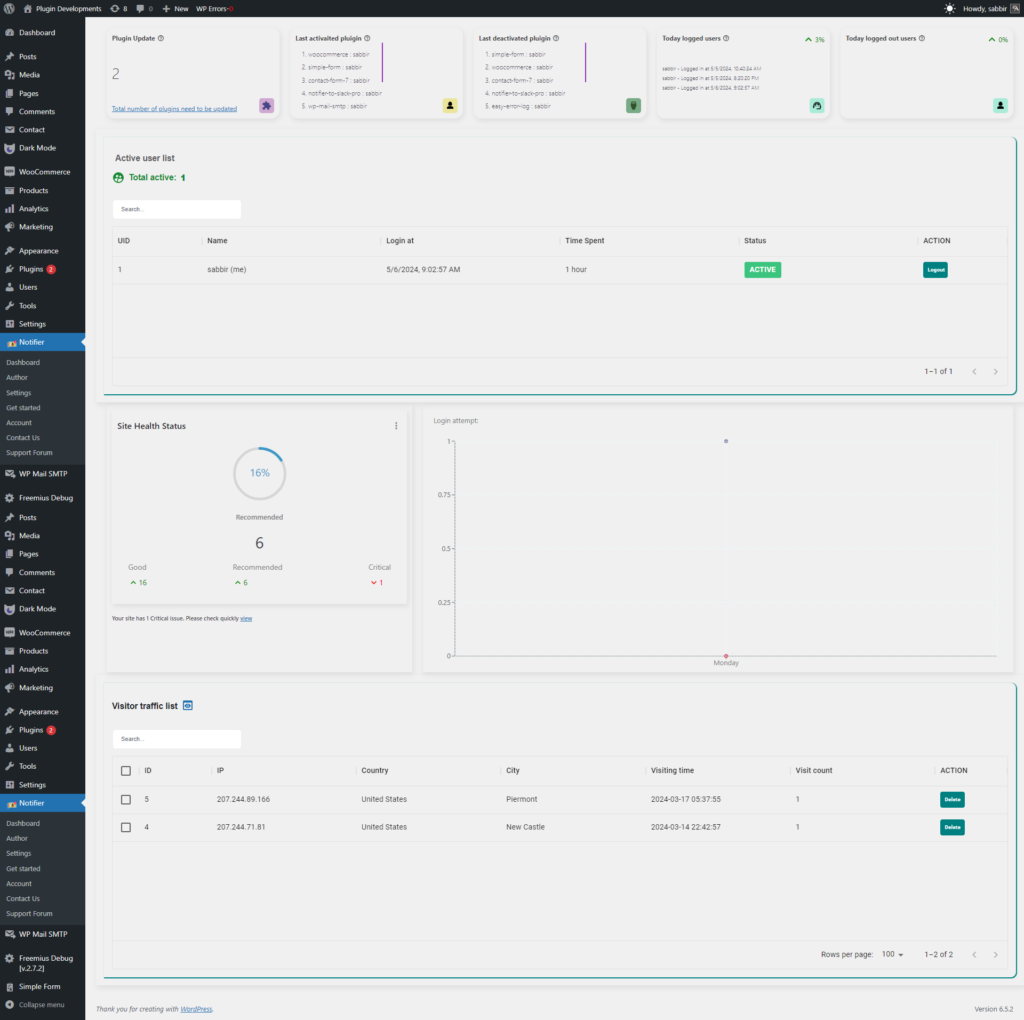
Table of Contents
Step 1: Install the Free Version
Before you can access the pro features, you need to install the free version of “WP Activity Log & Notifier.” Here’s how:
- Log in to your WordPress dashboard.
- Navigate to “Plugins” > “Add New”.
- Search for “WP Notifier To Slack Pro“.
- Click “Install Now” and then “Activate”.
Step 2: Upgrade to the Pro Version

Once the free version is installed, you can upgrade to the pro version directly from within your WordPress dashboard:
- Go to the “Get Started” page within the “WP Notifier To Slack Pro” plugin.
- Click on the option to purchase the premium version.
- Complete the secure payment process via Freemius.
After completing the purchase, you will receive an email containing your license key and the pro version of the plugin. You can also access these from your Freemius account.
Step 3: Install the WP Notifier To Slack Pro Version
With the license key and pro plugin file from the email or Freemius account:
- Download the pro plugin file from the email or Freemius account.
- Log in to your WordPress dashboard.
- Navigate to “Plugins” > “Add New”.
- Click “Upload Plugin” at the top.
- Select the downloaded pro plugin file and click “Install Now”.
- Activate the pro plugin.
Step 4: Activate Your License
To fully unlock the pro features:
- Go to the “Plugins” page in your WordPress dashboard.
- Find “WP Activity Log & Notifier – Increase Site Security Monitoring and Reporting”.
- Click “Activate License”.
- Enter your license key received in the email or from Freemius.
- Click “Activate”.
WooCommerce Integration
Enhance your WooCommerce store security and operations just by installing the Notifier To Slack plugin. Simply active the settings and it will start monitoring.
– Stock Notifications
– Incomplete Order Alerts
– Coupon Usage Tracking
– Product Download Monitoring
– Sales Updates to Slack
– Billing & Shipping Notifications
– Comment Moderation Alerts
That’s it! Your plugin is now fully activated, and you can start using all the pro features to enhance your site’s security monitoring and reporting.
Conclusion
By following these steps, you can easily purchase, install, and activate the pro version of “WP Activity Log & Notifier – Increase Site Security Monitoring and Reporting”. This upgrade will provide you with advanced tools to keep your website secure, giving you peace of mind and more time to focus on other aspects of your site.
- PREVIOUS How to Increase WordPress Site Security with Monitoring… August 3, 2024 - 6 min
- NEXT 5 Best WordPress WP Activity Log & Notifier… September 19, 2024 - 5 min
0 comments